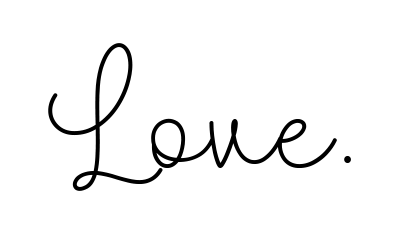How to Use Your Book Bucks
You can turn your Book Bucks into Bushel & Peck gift cards any time! 100 Book Bucks converts into $1 in gift cards. Gift cards can be used just like cash when you check out. Here's how to do it!

Log in
First, make sure you're logged into your Book Bucks account (log in here). If you don't yet have an account, create an account here, being sure to use the same email from when you placed your order with Bushel & Peck (this connects the Book Bucks you earned to your profile).

Open the Book Bucks action panel
Once you're logged in, open your Book Bucks action panel by clicking the purple My Book Bucks button at the bottom of your screen.

Redeem your Book Bucks for a gift card
Time to redeem those Book Bucks! Click Ways to Redeem, then click Redeem next to the gift card option. You can select how many of your Book Bucks you wish to redeem at one time. Gift cards are awarded in $1, or 100-point, increments.

Get your gift card code handy
Once you've created a gift card, you'll be given a unique gift card code. The code will be sent to you by email, and it will also appear on your Book Bucks action panel under My Rewards.

Use your gift card code at checkout
When you're ready to use your gift card, simply copy and paste the gift card code into the Book Bucks Gift Card Code box when you check out. You can combine this code with all our other discounts and offers!